Launch A New Year With Interactive Literacy Notebooks
Interactive Notebooks are a great tool for students to use to document their learning. The notebooks become a personal text book for students to reference as they need. If you are wondering how to get started, then this post is for you. I'll be sharing 10 Tips and a FREEBIE to help you launch your own literacy notebooks. |
| Interactive Notebook Supplies |
Select the Notebook
Decide if you prefer for students to use a composition book, binder, or spiral notebook. I use composition books because of their overall durability and because the pages are less likely to be torn out.Choose the Glue
Decide what glue will best meet your needs: bottled glue, glue dabbers, or glue sticks. I am a firm believer in Elmer's Glue. While some teachers may be horrified at the idea of using "wet" glue, it is the only glue that stays glued for the long-term. When I have tried other options, the items eventually became unglued from the notebooks.Using white glue requires a mini-lesson, teacher modeling, and lots of practice. I demonstrate making tiny dots with the glue, and students practice on a strip of paper until they get it right.
 |
| Cover Page |
 |
| Author Page |
Make It Personal
This is one of my favorite steps to setting up the notebooks. Students add a cover design and author page. The notebook pictured above is open to a sample author page. The student will write down titles of books she enjoyed reading. Taking time to personalize the notebooks builds enthusiasm, a sense of ownership, and pride in the overall appearance. I never skip this step.Include a Table of Contents
There are two ways to do this and both are equally effective in my opinion. You can save three pages at the very beginning of the notebook for a table of contents. Or, another option is to use each section's divider page to list the contents of that section. I prefer the second option for my students. |
| Divider Page with Tabs: A Table of Contents will be written here. |
Add Tabs
Think about the sections you might want to have in your notebook. Our literacy notebooks have a section for Reading Strategies & Skills, Vocabulary, and Written Responses.
Number the Pages
I have students number the bottom corner of each page at the beginning of the year. However, some teachers prefer to do this throughout the year, in case a page is messed up and needs to be removed. Since I use composition books, I do not like students to tear pages out. The books start to fall apart if too many pages are torn out. So we number them at the beginning of the year.
Add a Storage Pocket
Attach an envelope or ziplock baggie to the inside cover of the book to store pieces that have not been glued into the books yet.It may be a good idea refrain from using trash cans until the very end of the lesson to prevent the chance of pieces being thrown away by mistake.
 |
| Composition Book Storage Pocket |
During the lesson, create a teacher example in your own notebook. This is a great visual for students and will be especially helpful when a student is absent.
If you teach multiple classes, create a new book with each class.
In the photo above, you can see the clever plastic cover I purchased for my teacher book. It has a plastic zipper pouch. I use the pouch to store lost pieces and materials for absentees.
Use Book Marks or Cut the Corners
One tip that has been a real time-saver is book marking our place in the notebook so that we can flip right to the next fresh page. This can be done by using hot glue or duct tape to secure a ribbon to the back cover. Another method that works really well, especially if you have multiple tabs, is to cut the top corner of completed pages as you go. Read more about this trick here.
Use a Rubber Band to Hold It All Together
As the books grow in size, a file-size rubber band can be used to hold them together. Using the rubber band helps to prevent things from falling out of the book or getting crumpled. A mini-lesson on the appropriate use of rubber bands is always a good idea. ;)Time Savers...
Cutting, coloring, and gluing take time. Here are a few ideas to streamline that process...- Cut out as much as possible ahead of time. Enlist the help of parents, substitutes, aides, and student helpers whenever possible to get the cutting done.
- Take advantage of morning arrival time, snack time, indoor recess, and transitions to have students cut and color. Pre-cut items can be stored in the notebook pockets.
- Set a time limit. If you create a sense of urgency, students will usually work more quickly. Early finishers can help other students cut and paste. Students that work slowly can finish on their own time.
Grab Your Freebie Here!
Here's a little Back-to School treat just for you. It will be available as a FREEBIE until the hop ends. Enjoy! :)
Wishing you a wonderful school year!
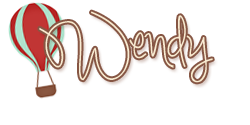
Fonts and graphics used in this post were courtesy of Creative Clips, Scrappin' Doodles, Library Au Lait, and Dots of Fun.















.png)
I LOVE this post! I am pinning, pinning, pinning it because I know I will come back to these reminders during the year. You gave so many helpful suggestions and your notebooks probably looked so much better than ours by the end of the year. My kids were pleased with how much learning they'd done, but I think they'd have gained more use from it had I organized them like you mention. Thanks so much. Will return for freebie tomorrow??
ReplyDeleteI'm starting interactive notebooks with my third grade students this year. Thank you for the tips and freebie!
ReplyDeleteDon't Let the Teacher Stay Up Late
Hey Wendy! I never heard of that cutting the corner tip, but it's such a great idea! thanks for sharing!
ReplyDeleteMichelle
BigTime Literacy
Wendy, this looks great! Glad I hopped in. I have been so busy I have missed postings.
ReplyDeleteTip #3 is my favorite!! I like that you make in personal because then they are going to invest in it and take care of it. Great post. Thanks for all the tips. I am going to do my first interactive notebook this year.
ReplyDeleteEm
Curious Firsties
Thanks so much ! I am going to be starting interactive notebooks with all grade levels this year. Perhaps at different points in time.... I may be back to ask more questions !
ReplyDeleteGreat suggestions and I love that you encourage the "Model, Model, Model" step! Very important. I'll be sharing your post with our literacy coach who is trying to provide additional ideas to our classroom teachers starting interactive notebooks this year. :)
ReplyDeleteLiteracy Loving Gals
This is so timely! I am planning to use these during the year, and I had no clue where to start! Thanks for the perfect starting point!!
ReplyDeleteAndrea
Reading Toward the Stars